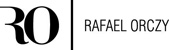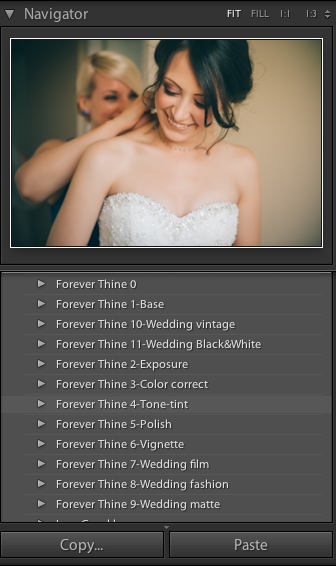Review: Sleeklens – Wedding Lightroom preset, Forever Thine Wedding Workflow
Couple a days ago the Sleeklens.com contacted me and asked me to write a review about their Lightroom workflow. The page sell professional workflows to photographers who are looking to cut down time editing their photos and get better results.
For me as for any other professional photographer the biggest issue is always the time what I spend with the editing. Here is a fast review about their Forever Thine Wedding Lightroom preset (Sleeklens wedding lightroom presets).
First of all the package contains not only presets but also brushes (what I found very cool and useful).
The installation is very easy and also the guide contains the steps if you are unfamiliar with installing presets and brushes to your Lightroom. After the installation all the presets are in your preset list:
I’ve tried all the presets, I’ve played a little bit around them and I found soon some personal favorite ones. I’m not saying that these are “1 click presets”, but very useful, and versatile. From the vintage look, through Wedding film look (which presets are named after famous movies), Wedding fashion to B&W. Also the color correct and the polish presets are very good. In my opinion the wedding vintage presets are the weakest points of this package. To be honest I’m not a big fan of vintage wedding images, maybe that is the reason why I have not find these presets fascinating. Some of the Wedding film presets are modifying the overall look pretty drastically, so I had to be careful with them. Also the film presets are not film emulations before you would get excited 😀
Wedding Black&White is my favorite, 70% of the presets are truly great.
Also what I really loved, those are the custom brushes. These brushes are really easy to use and fixing issues (exposure issues, fixing highlight, shadows, bring out details, etc.) in a second.
Here are couple of images created with the wedding workflow (select=after, candidate=before). Of course the correct white balance is crucial in every editing.
I used only the presets and the brushes from the package, have not tweaked the images after adding the preset. (some pages reviewing the presets with tons of tweaking, you purchase the product and your image will never look like on the sample image).
Final thougths:
This is a very useful and powerful tool for either professionals or hobby photographers. Once you are familiar with the workflow you can save tons of time ( I think anybody can find the favorite presets after playing around with it after 1 or 2 hours). Should you buy it? If time is important for you and you have some money to spend then don’t hesitate. Visit the Sleeklens page for presets or photoshop actions, they have some promotion with low prices.